SNGPL Bill – Download Sui Gas Bill Online Check
You can easily check your SNGPL gas bill online at sngplbill.com.pk and download duplicate copies of your SNGPL and SSGC bills.
SNGPL Gas Bill is an official statement issued by Sui Northern Gas Pipelines Limited for the consumption of natural gas. It caters to residential, commercial, and industrial consumers. The online sui gas bill provides important details such as the cost of gas consumption, billing period, current and previous meter readings, tariff rates, and the due date for payment.
How to Check SNGPL Gas Bill Online
To check your SNGPL Gas Bill online, follow these three simple steps:
- Visit sngplbill.com.pk.
- Enter Your 11-Digit Account ID: This can be found on any previous bill.
- Click the Submit Button: Once submitted, your SNGPL duplicate bill will open in a new window.
You can now view, download, or print your gas bill for payment or personal records.
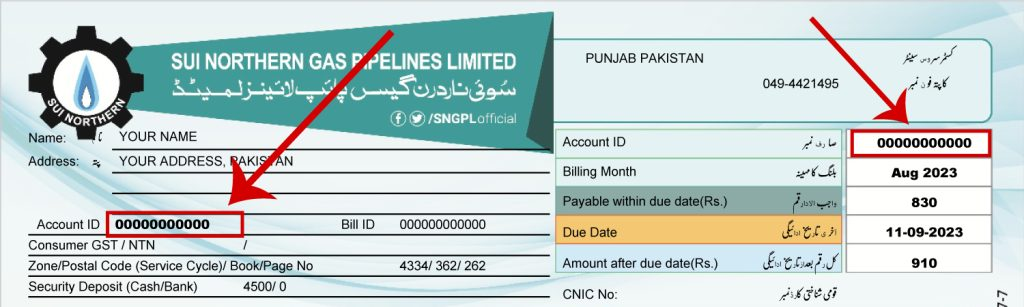
How to Check SNGPL Duplicate Bill?
To check and download your SNGPL duplicate bill, visit the Sui Northern Gas Pipelines Limited website to pay your bills. Locate the option for duplicate bills and click on it. Enter your consumer number or account details as required, and the system will retrieve your latest bill. You can view, print, or download the duplicate bill for your convenience.
How to Check Sui Gas Bill Online through Website?
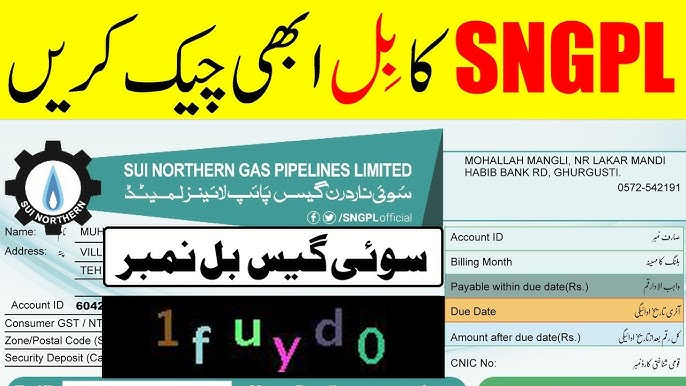
If you want to get your bill on your hands using the SNGPL bill web steps, follow these below simple steps to get gas bill online check through website.
- Step 1 – Go to the sngpl bill website.
- Step 2 – On the homepage, look for the ‘Customer Services‘ section or tab.
- Step 3 – Under ‘Customer Services,’ find and click on the ‘Bill Information‘ link.
- Step 4 – You will need your customer reference number, which can be found on any previous gas bill. Enter this number into the designated field.
- Step 5 – After entering your reference number, click on the ‘Submit‘ button to retrieve your bill.
- Step 6 – Once your bill appears on the screen, you can review the details. If needed, you can also print the bill directly from the website for your records.
How to Check SNGPL Bill by using App
If you’re looking to check SNGPL bill using app, it’s a simple process. Here’s how you can check your sui northern gas pipelines limited using app by following these few easy steps:
Step 1 – Download the SNGPL App
First, you’ll need to download the official SNGPL app. It’s available on both the Google Play Store for Android devices and the Apple App Store for iOS devices. Just search for “SNGPL” and you should find it easily.
Step 2 – Install and Open the App
Once you’ve downloaded the app, install it on your phone. After installation, open the app to get started.
Step 3 – Register or Log In
If it’s your first time using the app, you’ll need to register. This typically involves entering your details like your name, email, and creating a password. If you’ve already registered, simply log in with your credentials.

Step 4 – Access the Billing Section
Once you’re logged in, look for the section that says “Billing” or “Bill Inquiry.” This section will allow you to Sngpl bill online check with your latest bill.

Step 5 – Enter Your Consumer Number
To view your bill, you’ll need to enter your Consumer Number. This is a unique identifier that you can find on any previous SNGPL bill. Enter the number carefully to ensure you get the correct details.
Step 6 – View Your Bill
After entering your Consumer Number, the app will retrieve your latest bill. You can view the details of your bill, including the amount due, due date, and any outstanding payments.
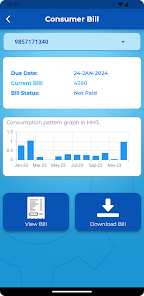
Step 7 – Download or Print (Optional)
If you want a copy of your bill for your records, the app usually provides an option to download or print the bill. You can save it as a PDF or send it to a connected printer.
Step 8 – Set Up Notifications (Optional)
For convenience, you can also set up notifications within the app to remind you when your next bill is due or when a new bill is available.
How to Find Account ID
Your Account ID is a unique number assigned by SNGPL to identify your gas connection. It is the same as your Consumer Number and is essential for checking your gas bill online. You can find it on any previous copy of your bill. Make sure to keep it handy for quick access to your SNGPL account details.
SNGPL Gas Tariff Details
Gas tariffs are applied based on usage and categories like residential, commercial, and industrial consumers. The tariff details are clearly mentioned in your bill and vary according to the volume of gas consumed during the billing period.
Sui Northern Gas Pipelines Limited
Sui Northern Gas Pipelines Limited (SNGPL) was established in 1963 as a private limited company. It became a public limited company in 1964 and was subsequently listed on the Pakistan Stock Exchange.
With over 50 years of experience, SNGPL is the largest natural gas distributor in Pakistan. It serves millions of residential, commercial, and industrial consumers across Punjab, Khyber Pakhtunkhwa, and Azad Jammu and Kashmir. The company is responsible for the construction and maintenance of gas pipeline infrastructure and ensures a reliable supply of natural gas.
Certifications
SNGPL is ISO 14001:2015 and ISO 45001:2018 certified, emphasizing its commitment to quality and environmental sustainability.
Tertiary Areas
In addition to serving major urban centers, SNGPL has expanded its services to reach tertiary areas—small towns, rural communities, and less developed regions. These areas, often underserved by other utilities, benefit greatly from SNGPL’s efforts to provide access to natural gas.
By extending its network into these tertiary regions, SNGPL is not only improving the quality of life for residents but also contributing to economic development. Access to natural gas in these areas supports local businesses, reduces dependency on more expensive and less efficient energy sources, and promotes cleaner energy consumption.
SNGPL’s commitment to reaching these tertiary areas reflects its broader mission to ensure that all citizens, regardless of their location, have access to essential energy resources.
How to Pay Your SNGPL?
Paying your SNGPL bill has become more convenient with multiple options available:
Physical Bill Payment
You can visit any of the following banks to pay your SNGPL bill in person:
- United Bank Limited
- Habib Bank Limited
- Soneri Bank Limited
- Meezan Bank Limited
- National Bank of Pakistan
- Allied Bank Limited
- Bank Alfalah
- Standard Chartered Bank
Carry a printed copy of your bill and cash to complete the transaction.
Online Payment
For a hassle-free experience, you can pay your bill online through:
- Bank Mobile Apps: All major banks in Pakistan offer digital banking apps for online bill payment.
- Mobile Wallets: Services like EasyPaisa, JazzCash, and UPaisa allow you to pay your bills directly from your mobile account.
Steps for SNGPL Bill Online Payment
- Open your bank’s mobile app or mobile wallet.
- Select the utility bill payment option.
- Enter your 11-digit Consumer Number.
- Confirm the amount and pay.
Online payment methods save time and effort, making bill management easier than ever.
SNGPL Bill Print – How to Print SNGPL Bill?
Printing your SNGPL bill is a straightforward process that ensures you have a physical copy of your gas bill for record-keeping or payment purposes. To print your SNGPL bill, you can start by visiting the official SNGPL website and navigating to the ‘Bill Information‘ section. Once there, enter your reference number to retrieve your bill.
After your bill details are displayed on the screen, you can easily download it as a PDF or directly print it by selecting the print option from your browser’s menu. With this simple method, it allows you to keep track of your gas usage and payment history conveniently.
SNGPL Bill Complaint
If you’ve encountered an issue with your SNGPL bill and need to file a complaint, don’t worry—I’ll guide you through the steps to get it resolved as quickly as possible.
Step 1 – Review Your Bill
Before filing a complaint, carefully review your bill to identify the specific issue. Take note of any discrepancies, such as incorrect meter readings, unexpected charges, or unusual consumption levels.
Step 2 – Gather Necessary Information
To streamline the complaint process, have the following details on hand:
- Consumer Number: Found on your bill, this is your unique identifier.
- Billing Period: The month or period for which you are disputing the charges.
- Details of the Issue: A clear description of the problem, including any supporting evidence like previous bills, meter readings, or receipts.
Step 3 – Call the SNGPL Helpline
You can now dial and call to SNGPL bill helpline at 1199.
Step 4 – Follow Up on Your Complaint
Once your complaint is filed, you’ll need to follow up to ensure it’s being addressed. You can:
- Check the status of your complaint via the SNGPL App by entering your reference number.
- Call the helpline and provide your reference number for an update.
- Visit the SNGPL office with your reference number if you filed the complaint in person.
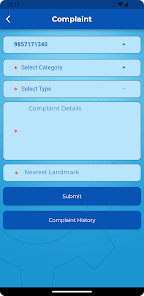
SNGPL Complaint Methods
SNGPL offers multiple channels for filing a complaint. You can choose the one that’s most convenient for you:
Complaint Through the SNGPL App
- Open the SNGPL App on your phone.
- Log in to your account.
- Navigate to the “Complaints” section.
- Select the “Billing Complaint” option.
- Enter your Consumer Number, billing details, and a description of the issue.
- Submit the complaint, and you’ll receive a reference number for tracking.
SNGPL Bill Complaint By Calling the Helpline
- Call the SNGPL helpline at 1199.
- Follow the prompts to reach the billing complaint department.
- Provide the customer service representative with your consumer no. and details of the issue.
- Note down the complaint reference number provided by the representative.
SNGPL Complaint Via Email
- Send an email to [email protected].
- Include your Consumer Number, billing details, and a clear description of the issue.
- Attach any supporting documents if necessary.
- You should receive a response with a reference number and further instructions.
In Person at an SNGPL Office
- Visit your nearest SNGPL customer service center.
- Bring your bill and any other relevant documents.
- Fill out a complaint form provided by the customer service representative.
- Submit the form and receive a complaint reference number.
SNGPL Complaint Numbers
| City | Phone Number |
|---|---|
| Head Office / Registered Office – Lahore | 92 42 99082000, 92 42 99082006, 92 42 99080000 |
| Abbottabad | (0992)9310071-72, (0992)9310077-78 |
| Bahawalpur | (062)9255022-24 |
| Faisalabad | (041)9210033-35 |
| Gujranwala / Sialkot | (055)9200481-84 |
| Islamabad | (051)9257710-11, (051)9257713-19 |
| Lahore | (042)99263361-80 |
| Multan | (061)9220081,9220083-87 |
| Peshawar | (091)9217748-49 |
| Sheikhupura | (056)3613918 |
| Sahiwal | (040)9200093 |
| Sargodha | (048)3224401 |
